6 Best Practices to Ensure Cost-Effective and High-Performing Generative AI
With Shopify chief Tobi Lutke’s recent declaration that the company’s employees must use AI in their day-to-day work, it now truly feels like AI is embedded in the culture of most large organizations.
But as these organizations scale AI, it’s vital to also examine its usage not just from an implementation standpoint—but also from a financial cost and ROI standpoint.
So, what exactly goes into the financial cost of AI? And how can you deploy generative AI and AI agents in the most effective and cost-effective way? We lay out a series of best practices below to help keep your costs down and AI effectiveness high.
Cost-Effective Generative AI: Best Practices
In most use cases for business, such as drug discovery and clinical trial development for pharmaceuticals, AI doesn’t drive the car. Rather, it’s typically used as a tool with human oversight to help identify repetitive patterns in massive datasets or to scale other big data processes.
That said, there are several measures organizations can take to ensure their usage of large language models (LLMs) and other AI systems is as cost-effective as possible.
1. Use the right model for the right task
We’ve all heard of generative AI (GenAI) tokens: They’re chunked data units processed by models to enable prediction, generation, reasoning, and other functions.
Most GenAI companies charge their users on a per-token basis, either through input (when you input data into the AI model) or output (what it returns) tokens.
Each GenAI provider has a different price point, from the inexpensive (and older) GPT 3.5 to newer (and more expensive) reasoning models. And these token costs can add up if you’re building a complex AI workflow, inputting massive amounts of data, or use LLMs frequently for other use cases.
Here’s an example of how some of the most popular AI models stack up in terms of token cost as of early April 2025.
| Model | Cost |
|---|---|
| Gemini 2.0 Flash | 0.2 |
| GPT-4o Mini | 0.3 |
| Llama 4 Scout | 0.3 |
| Llama 4 Maverick | 0.4 |
| DeepSeek V3 | 0.5 |
| Llama 3.3 70B | 0.6 |
| DeepSeek R1 | 1 |
| Nova Pro | 1.8 |
| o3-mini (high) | 1.9 |
| Mistral Large 2 | 3 |
| Gemini 2.5 Pro | 3.4 |
| Claude 3.7 Sonnet | 6 |
| GPT 4o | 7.5 |
Cost is a per-token blend of input and output tokens, represented as USD per million.
Source:https://artificialanalysis.ai/models
Most savvy GenAI users know that certain models have specific strengths and weaknesses: GPT 4o-mini is great for text-related tasks, for example, while DeepSeek R1 is better at reasoning and planning tasks.
But these models also have significant per-token cost discrepancies, as well, which makes it even more imperative to use the right model for the most appropriate task (cheaper models for less complex tasks, for example).
2. Decide on custom vs. proprietary models
The choice of using either a proprietary or custom AI model can also have significant cost implications, depending on how they’re deployed.
- Proprietary models come pre-trained, which means a significantly lower initial cost because they don’t require a lot of technical overhead to train and prepare. These models can also facilitate faster time to market, are updated by the vendor, and in many cases can be easily integrated into internal company systems.
- But the cost of proprietary model usage can scale quickly with increasing data volumes. They also risk vendor lock-in, putting you at the vendor’s mercy when it comes to data retention and compliance policies.
- Custom LLMs allow organizations full control into how they’re built, trained, and tailored to your use case, and aren’t as costly to operate as data volumes rise. These fit-for-purpose models often achieve higher accuracy and precision in the specialized areas in which they’re trained.
- But they require a significant investment on the front end to train the model and internal users. They also require organizations to retain data scientists to build, maintain, and update.
As in the case of public LLMs, each model type isn’t a one-size-fits-all: It’s often necessary to deploy multiple types of models to handle multiple problems the most cost effectively. Running Phase III clinical trial datasets through a proprietary model like GPT 4o, for example, would be prohibitively expensive. For such use cases, fit-for-purpose custom LLMs offer greater flexibility and long-term cost savings (and, most likely, greater accuracy).
Companies can also deploy fit-for-purpose, autonomous AI agents to ensure they’re more cost-effective in solving or executing specific problems or tasks.
3. Be aware of document size and prompt quality
Be more economical with the size of the documents and datasets you feed into your model: The bigger the document, the higher the input cost.
While you should always review documents fed to an AI model for sensitive company information anyway, it’s also a good idea to remove extraneous or unnecessary information that can drive up costs such as boilerplate statements and disclaimers. Try breaking long documents into chunks while removing extraneous or unnecessary information, or summarizing your documents and using the summaries in the AI model instead.
It’s also important to review your prompts: Have you included boilerplate information in them, or taken the time to make them as contextual and instructional as possible?
You can also take advantage of batch processing discounts offered by some LLM providers when sending multiple prompts. This reduces the number of API calls by including multiple prompts in a single request.
4. Use vector embeddings and semantic caching
You can provide AI models with a context window filled with instructions around the context of whatever task you need them to perform, but doing this over and over again can add up.
That’s why semantic caching or model caching via vector embeddings can enable faster, more cost-effective queries. Vector embeddings are numerical representations of data stored in vector databases.
A semantic cache can serve up previously generated responses that help avoid expensive, repetitive computations—essentially storing the context or output for later, so you don’t have to provide it every time. This can help preserve frequently generated outputs and save significant computational costs over the long term.
5. Encourage a culture of cost optimization
As in the case of Shopify mentioned above, it’s important to encourage the use of AI within your organization among all teams—after all, if you have a shiny new car in your garage but never drive it, it’s not adding much value.
- Cultivate a culture of cost awareness by educating teams on tips and best practices for using AI and cloud resources in a cost-effective manner (you can even show them this post, if you like).
- Most AI processing is performed in the cloud, and cloud costs for most organizations are huge: A recent survey indicated that nearly 30% of public cloud spend is wasted thanks to poor resource allocation and management, or misconfigurations.
AI cloud spend can be tamped down by strategically allocating workloads based on requirements, and always monitoring your AI and cloud usage through real-time dashboards and alerts.
6. Use model optimization and fine-tuning
Organizations can optimize their models to improve cost efficiency, without reducing performance. This can be done via quantization (which reduces the number of bits used to represent numbers) and parameter-efficient fine-tuning (PEFT), which adapts large models by fine-tuning a subset of their parameters—thus reducing computational costs.
It’s also possible to fine-tune open-source models for greater cost efficiency: Users can record inputs and outputs on a more expensive model, then use that data to train and fine-tune a less expensive model for use in production.
Let CapeStart Be Your Cost-Effective GenAI Partner
As LLMs continue to improve business processes across nearly every business vertical, it’s safe to say we’ve reached a stage of GenAI maturity that didn’t exist a few years ago. But that increasing level of engagement with GenAI means you also need to be smart about costs.
To summarize:
- Less is often more when it comes to LLMs: Minimize your token use, inputs, and outputs, and try to use more affordable models and inputs wherever possible.
- Use the right model for the right task: Less complex tasks can usually be accomplished with less expensive models.
- Consider fit-for-purpose, custom models for projects involving massive amounts of data inputs.
- Take advantage of vector embeddings, model optimization, and fine-tuning to save on computational costs.
- Be aware of and monitor your AI costs across the organization—and make sure your people are just as cost-conscious as you are.
But you don’t have to do this alone: The AI experts at CapeStart can help you navigate the world of GenAI in the most cost-effective way possible, so your company can extract the most value from LLMs at the lowest cost.
Contact us today to set up a one-on-one discovery call, and start revolutionizing innovation at your organization.